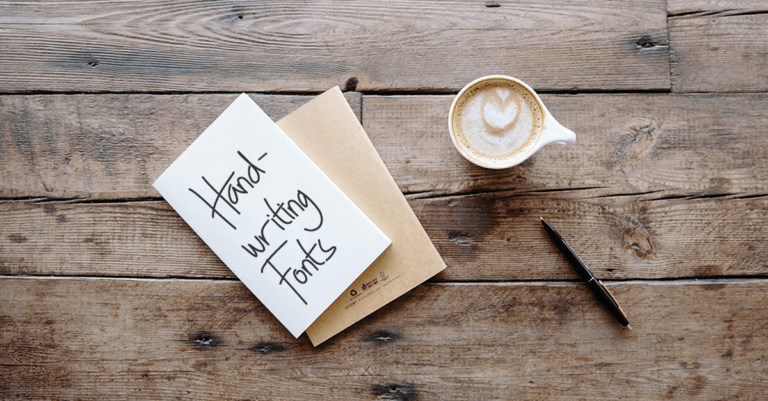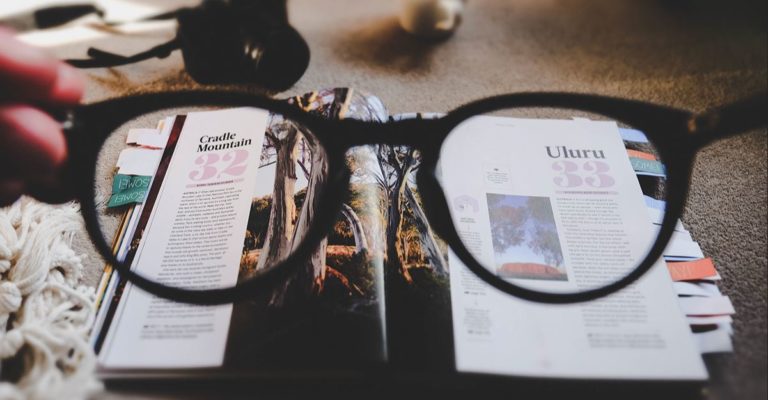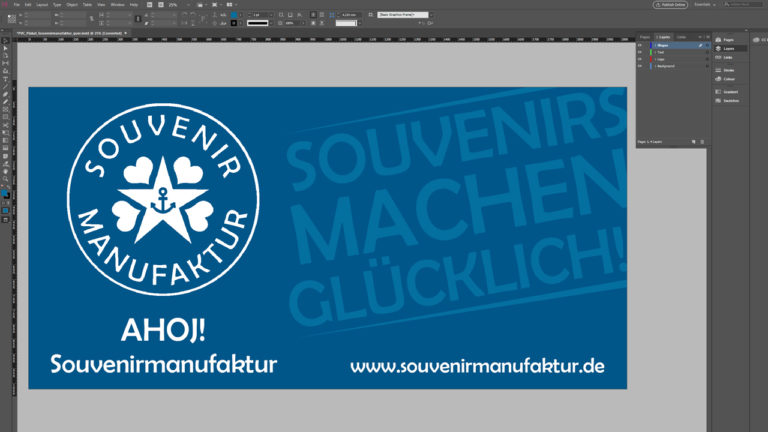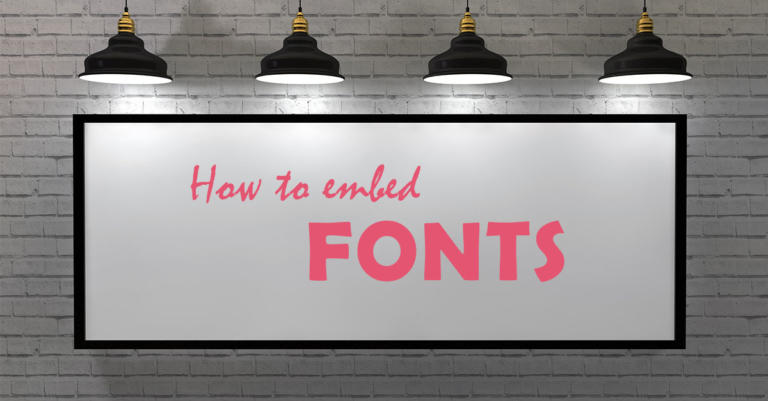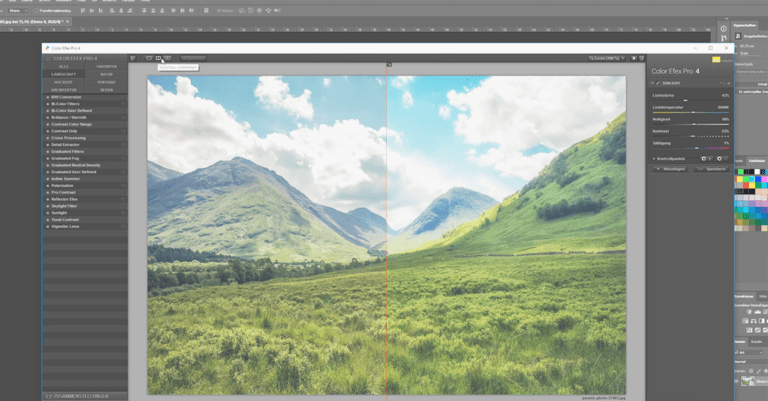Ideal for posters, invitations, greeting cards, mailings and other printed materials: Cursive fonts are classic, personal and add a special touch especially to simple designs. Our selection of free calligraphy fonts makes creating eye-catching designs a breeze.
InDesign: Adding, formatting and managing page numbering – Basics Tutorial
Adobe InDesign is one of the most commonly used tools for creating and editing layouts. If you add page numbers for catalogues or magazines in InDesign, these can be positioned and formatted across all pages with just a few clicks. In our InDesign Basics Tutorial, we will show you how to use these functions and what else to pay attention to when creating artwork files.
How to cut out hair – Photoshop basics tutorial
Cutting out hair in Photoshop can be very tiresome and time-consuming and which method to choose depends on the subject, the resolution and colour contrasts. In this tutorial, we will show you a clean and efficient method of masking out hair in Photoshop using the colour channel. We will also illustrate which criteria a photo should meet to prevent you from investing a great deal of time and effort into editing it only to find that cutting out is not worth it.
Creating a vignette in Photoshop – Photoshop Basics Tutorial
Often an unintended effect caused by lens limitations, vignetting can be created deliberately in a graphics editor to draw the eye to the centre of the picture and add a special effect. The image’s brightness decreases toward the periphery which results in an antique style reminiscent of old photographs. In this tutorial, we will show you how to create a vignette in Photoshop quickly and easily and which effects you can implement with the technique.
InDesign tutorial: Creating a six page DL folded leaflet
Folded leaflets come in various layouts, shapes and sizes. DL folded leaflets are a smart way to get a lot of information across in an easy to read and handy format. In this tutorial, you will learn how to create a portrait orientation leaflet with a horizontal design and what else to pay attention to.
Banner design for AHOJ! Souvenirmanufaktur
PVC vinyl banners are an ideal way to make your brand stand out. These eye-catching advertising tools are real head-turners in exhibition halls, at construction fences or sports events. We recently organized a sweepstakes to give our Facebook fans the opportunity to get inspired by this awesome promotional tool. The Berlin-based AHOJ! Souvenirmanufaktur, which produces creative souvenirs, was the lucky winner of a professionally designed advertising banner including print. We used the opportunity to film a tutorial of the design process.
Logo design made easy
Designing a logo is an art in itself. The aim of a logo is to represent a company or product. To make sure that the logo is appropriate for the company or the product, there are some points you have to keep in mind. We will use the fictitious example of “STARMUSIC – Dein Musikhaus” to demonstrate how to create a logo and what a good logo is all about.
Embedding fonts with InDesign, Photoshop & Illustrator
Users can choose from an almost infinite variety of fonts: whether the Arial typeface included with Microsoft Windows or the popular Helvetica font to implement your print projects. To make sure that the text in your artwork prints exactly as it looks in the original document, the fonts have to be embedded. In this tutorial, you will learn why embedding fonts is important and how to do this.
Creating, loading and using Photoshop actions
Does this sound familiar: You want to enhance your photos visually and repeat the same editing steps over and over again? Fortunately, there is an easier way: Photoshop actions enable you to create, install and apply automated editing workflows. In this tutorial, we will introduce you to the functions of Photoshop actions and how to use them.
Photoshop tutorial: Google Nik Collection
Users were enthusiastic when Google made the Google Nik Collection available for free in March 2016. Google promises users to “easily create the photos you’ve imagined” with this Adobe plug-in for Photoshop, Lightroom and Aperture. We will introduce you to the features of this versatile tool using three visually powerful examples.